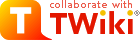My Links
My Personal Preferences
- Preference for the editor, default is the WYSIWYG editor. The options are raw, wysiwyg:
- Fixed pulldown menu-bar, on or off. If off, the menu-bar hides automatically when scrolling.
- Show tool-tip topic info on mouse-over of WikiWord links, on or off:
- Set LINKTOOLTIPINFO = off
- More preferences

 TWiki has system wide preferences settings defined in TWikiPreferences. You can customize preferences settings to your needs: To overload a system setting, (1) do a "raw view" on TWikiPreferences, (2) copy a
TWiki has system wide preferences settings defined in TWikiPreferences. You can customize preferences settings to your needs: To overload a system setting, (1) do a "raw view" on TWikiPreferences, (2) copy a Set VARIABLE = value bullet, (3) do a "raw edit" of your user profile page, (4) add the bullet to the bullet list above, and (5) customize the value as needed. Make sure the settings render as real bullets (in "raw edit", a bullet requires 3 or 6 spaces before the asterisk).
List of TWiki users. Please take the time to add yourself to the list in alphabetical order. Make sure to use the correct
WikiNotation for your name. Add also your Intranet login name and date.
Note: TWiki uses this topic to translate the Intranet login name (e.g. bclinton) to the TWiki user name (e.g.
BillClinton). TWiki depends on this, for example to automatically add the signature to a new topic. Please make sure to use this format:
3 spaces * Main.yourWikiName - yourIntranetLoginName - today's date in ISO format
Note: Above note only applies to a TWiki installed on an Intranet with a user logon. If you install TWiki on a server without authentication, all users are automatically assigned as
TWikiGuest - guest . In this case TWiki does not distinguish between users.
After you have added your name you can click on the question mark behind your name. This will open a new topic where you can enter your personal home page.
Example:
* Name: your_name
* Phone: your_phone_number_and_extension
* Fax: your_fax_number
* Email: yourName@domain.com
Related topic: TWikiUsers has a list of other TWiki users.
|
Related Topics
<script>alert(1)</script>


 TWiki has system wide preferences settings defined in TWikiPreferences. You can customize preferences settings to your needs: To overload a system setting, (1) do a "raw view" on TWikiPreferences, (2) copy a
TWiki has system wide preferences settings defined in TWikiPreferences. You can customize preferences settings to your needs: To overload a system setting, (1) do a "raw view" on TWikiPreferences, (2) copy a