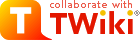This a very basic tutorial for adding new topics, please make sure you have read TBasicWiki
See here for formatting help TWikiEditingShorthand
NOTE: to get the most out of the search function add the topic title to the body of the document as the default search option doesn't look in the title.
Adding a new Topic





 -- DamienMakarewicz - 30 Jul 2008
-- DamienMakarewicz - 30 Jul 2008
- Find the relevant Web for your Topic.
- Then find the relevant Parent Topic for your new Topic.
- Click the "Edit" button at the top right hand side of the screen.
- Add your new Topic (Must be a WikiWord).
- Click Save.
- Click on the little Question Mark symbol that appears on the right of topic you just created.
- Type what you want for your Topic
- Click Save.
| I |
Attachment | History | Action | Size | Date | Who | Comment |
|---|---|---|---|---|---|---|---|
| |
1.JPG | r1 | manage | 7.7 K | 2008-07-30 - 08:45 | DamienMakarewicz | |
| |
2.JPG | r1 | manage | 41.7 K | 2008-07-30 - 08:47 | DamienMakarewicz | |
| |
3.JPG | r1 | manage | 12.3 K | 2008-07-30 - 08:48 | DamienMakarewicz | |
| |
4.JPG | r1 | manage | 41.5 K | 2008-07-30 - 08:52 | DamienMakarewicz | |
| |
5.JPG | r1 | manage | 12.1 K | 2008-07-30 - 08:52 | DamienMakarewicz |
Topic revision: r4 - 2009-05-28 - DamienMakarewicz
Ideas, requests, problems regarding TWiki? Send feedback